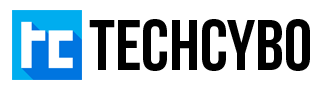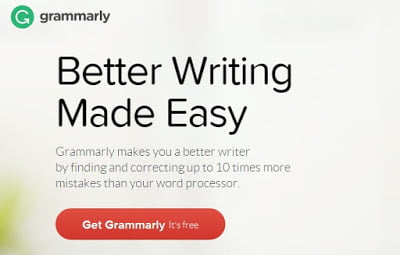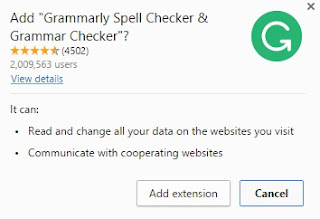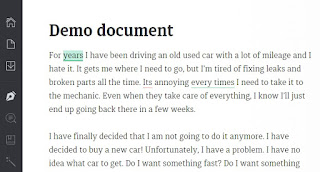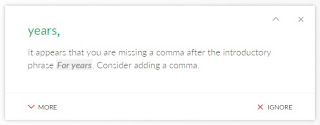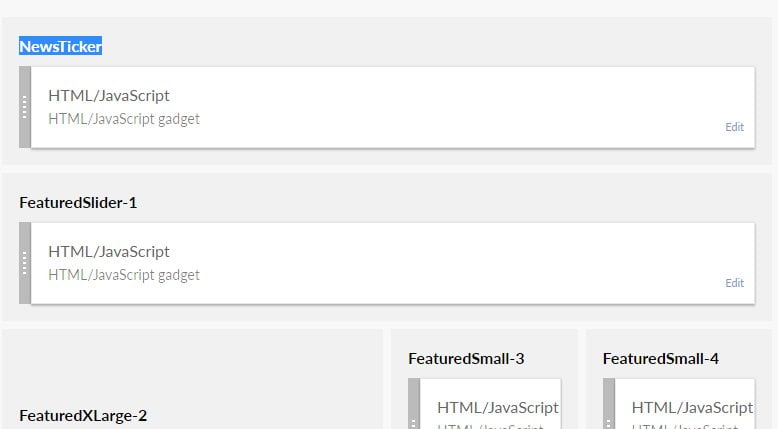For Bloggers writing a better blog post is like publishing a paper to IEEE 🙂 , it need to be perfect from title to the conclusion of your blog post. One of the main headaches of every blogger is to get rid of Grammatical mistakes, also finding the perfect word to express your feeling is another crucial task because these factors affect the overall credibility of your blog.
The Grammarly is a simple tool that gives the freedom to write mistake free posts in Facebook, Gmail, WordPress, Tumblr, LinkedIn and many more. flawlessly click and correct all the mistakes in your posts. Grammarly is available as Chrome Extension and Windows App.
How To
1. Open Chrome and Open Grammarly and click Get Grammarly
2. Click Add extension
3. After the installation, you can use Grammarly but you are missing some great features, so Sign Up and create Grammarly Account
4. Now create your posts in all social networking platforms and Grammarly checks its various Grammatical mistakes
Grammarly Editor
1. Login and open Grammarly Editor
2. here you can upload or create documents, some Websites do not completely support Grammarly.
3. So Here you can paste articles and check for its errors
Features
1. Real-time checking
2. Create or upload documents
3. Instantly check for Grammar, Punctuation, Contextual spelling
4. Personal dictionary for custom words
5. One click correction
6. Detailed description of mistakes