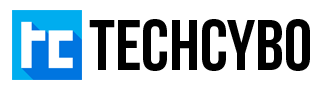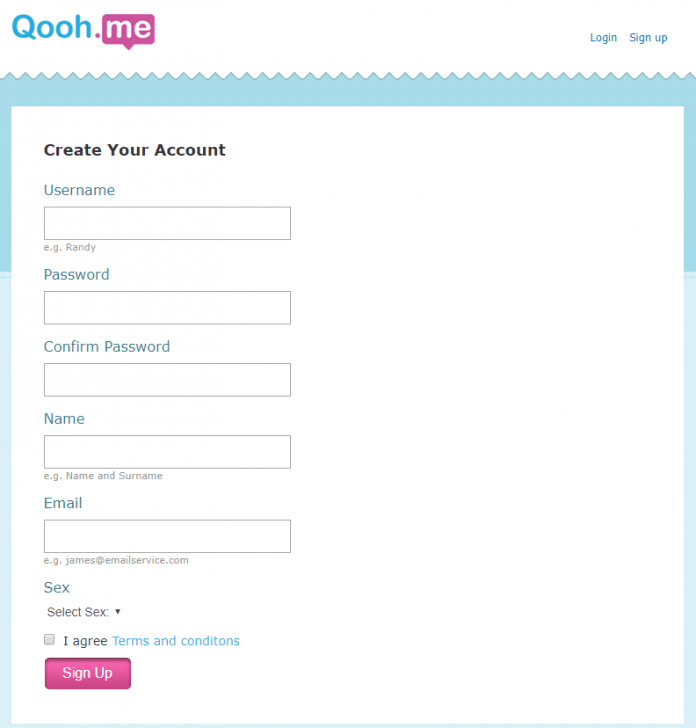Qooh.me is now trending on Instagram, this simple website lets you create a link that can be used get anonymous response from your friends and families about u, they can write about you anonymously this is the feature that Qooh.me becomes trending in social media. So this guide shows you how to link Qooh me to Instagram android, iOS, and web applications.
How Anonymous Feedback Helps
The anonymous feedback helps to gather honest feedback from your friends, colleagues, family members even from your wife, your wife has a lot of things to write about you without your knowledge.
Under the cover of this anonymous type of writing, you can collect and analyze So with this anonymous feedback tool you can collect unbiased feedback from your loved ones.
Qooh.me also useful in companies to get employees feedbacks about a new rule or policy change, so they can anonymously write feedback about the companies new policy or rule. this interaction helps to gain more positivity inside the employee community of your company, that way you can make faster decisions and a more productive working environment.
Another scenario is if you are running an online business you can get audience feedback and improve your online presence, in this way you can create an engaged user community.
- Hp Brightness Key not Working |Pavilion,ProBook,Spectre,Omen|Solved
- How to Link Qooh me to Instagram | Add to Instagram Bio
- Download Resume Templates Free 2019
- Block this setting is enforced by your administrator Notifications from Chrome
- Download Project – SQL DB Query – Responsive Shopping Website using ASP.NET & Bootstrap
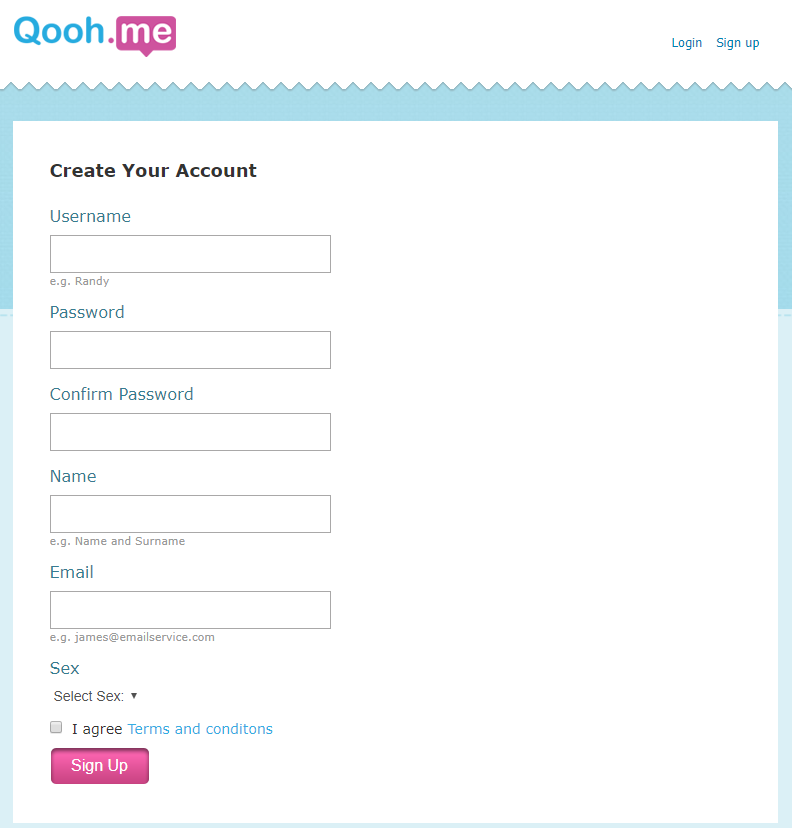
How to Join Qooh.me
- Goto qooh.me
- Click Join Now
- Fill your details and get a unique username (this username you will share with others, so copy your username)
- Click Sign Up
How to Link Qooh me to Instagram
Android And iOS Instagram App
- Copy your Qooh.me Username ( http://qooh.me/{Your USername} )
- Open your Instagram Application
- Login
- At the bottom right corner tap profile tab
- Tap Edit Profile
- Paste your Qooh.me URL in the bio text area
- Tap Save
Instagram Web
- Goto https://www.instagram.com
- Login with your Username and Password / Login with your Facebook credentials
- At the top right corner click profile picture
- Click Edit Profile
- Paste your Qooh.me URL in the bio text area
- Click Submit
Note : Always paste the full URL of your Qooh.me profile including http