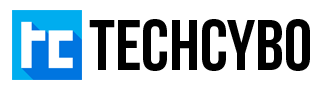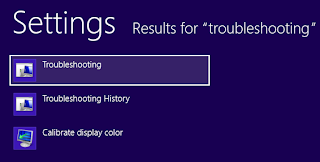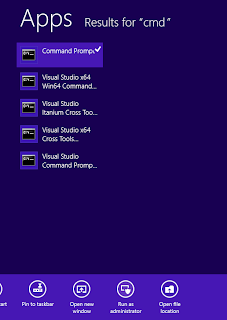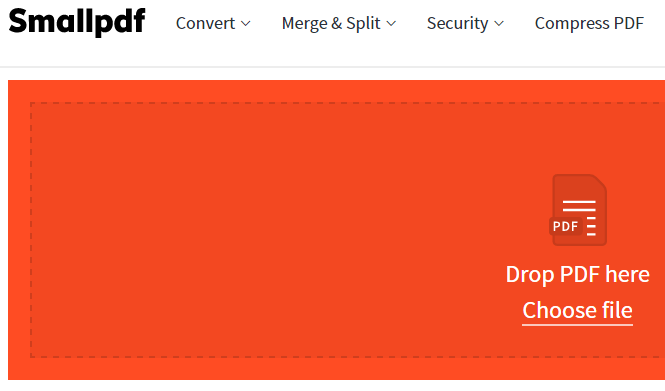Solved Windows 8 App Store not Downloading or Updating apps
There are many ways to solve this problem the easy way and the hard way, first lets try the easy way.
Step 1 : Press Windows key + w and type troubleshooting
Step 2 : Open troubleshooting and click Fix problems with Windows update
Step 3 : Click Next and select try troubleshooting as an administrator
after the completion try updating the app store , if your problem still exists then try the hard way.
Step 1 : Press Windows key and type cmd, then right click command prompt and click Run as administrator
Step 2 : Click yes in user account control dialogue box
Step 3 : type net stop wuauserv and press enter
Step 4 : type cd/windows and press enter
Step 5 : type rename SoftwareDistribution SoftwareDistribution.bck
Step 6 : type net start wuauserv
net stop wuauserv
cd/windows
rename SoftwareDistribution SoftwareDistribution.bck
net start wuauserv
Now try updating your apps enjoy windows 8 apps and latest updates.