WINDOWS 8 REVIEW

Microsoft officially released the free download of the Windows 8 (consumer preview). Its fresh and unique interface gives you a new experience apart from recent windows OS releases its completely changed in windows 8.
The Tile interface almost like Windows Phone 7 and the old start menu gone and its replaced by a tile pattern.
SYSTEM REQUIREMENTS
Processor : 1 GHZ or More
RAM : 1 GB (32 bit)
2 GB (64 bit)
Disk Space : 16 GB (32 bit)
20 GB (64 bit)
DOWNLOAD WINDOWS 8
You can directly download windows 8 online installer from here
If you want to install windows 8 in another partition (as secondary OS) Download Windows 8 ISO image for your 64 bit or 32 bit system and burn the ISO to a DVD.
INSTALL WINDOWS 8
If you downloads online installer Open the Setup File and follow the onscreen setup this will automatically download and install Windows 8 to your computer.
If you download the ISO image then burn the ISO to a DVD and install the OS in Bootable Mode, this will install Windows 8 in Different Partition as secondary OS.
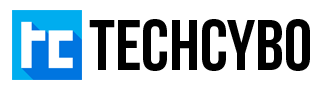





Window 8 is upcoming version of microsoft windows. You allot best information about windows 8. Its very useful post to me.
Window 8 is great and famous operating systems. Its very useful post who share hoe to download and install window 8. You have done fantastic work.