WhatsApp Web – WhatsApp in Your Web Browser
Here is a good news for all the WhatsApp users who are tried many ways to use WhatsApp in their PC. WhatsApp officially introduced WhatsApp Web that mirrors all your conversations to your web browser, thats is you can simultaneously use WhatsApp on both your Smartphone and web browser.
Update your WhatsApp app to the latest version
Open web.whatsapp.com in your PC web browser
here you can see a barcode that grant access to your WhatsApp chats from your phone
Now open your WhatsApp app from your phone then tap your menu button and click WhatsApp Web from the menu list
Scan your QR code generated in your web browser
(Click Keep me signed in if you want to skip this QR Scan n the future login)
To receive pop up notification Click Turn on desktop notifications
WhatsApp Web also notify your battery status
Now you are ready to use WhatsApp in your web browser.
How to Video
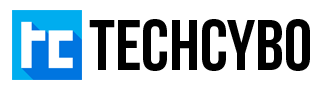

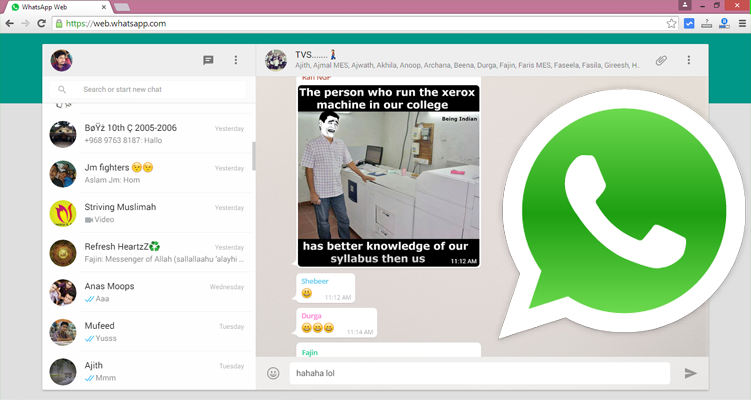

.png)
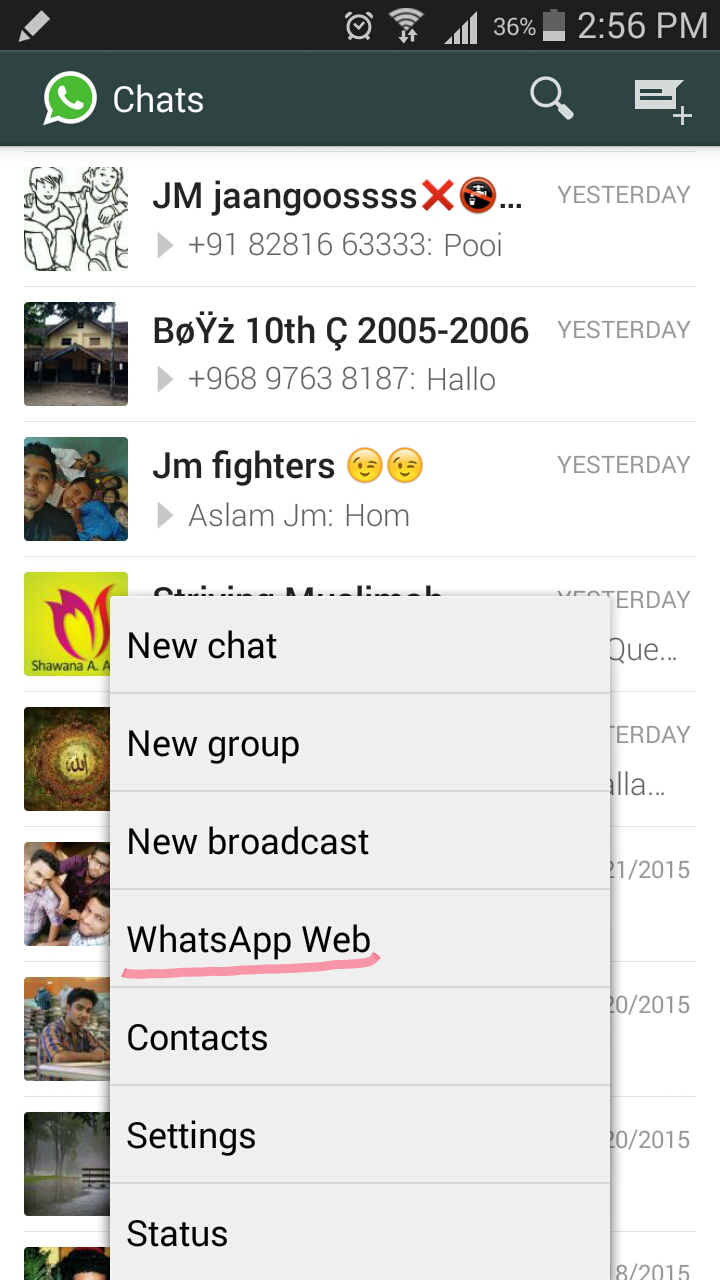
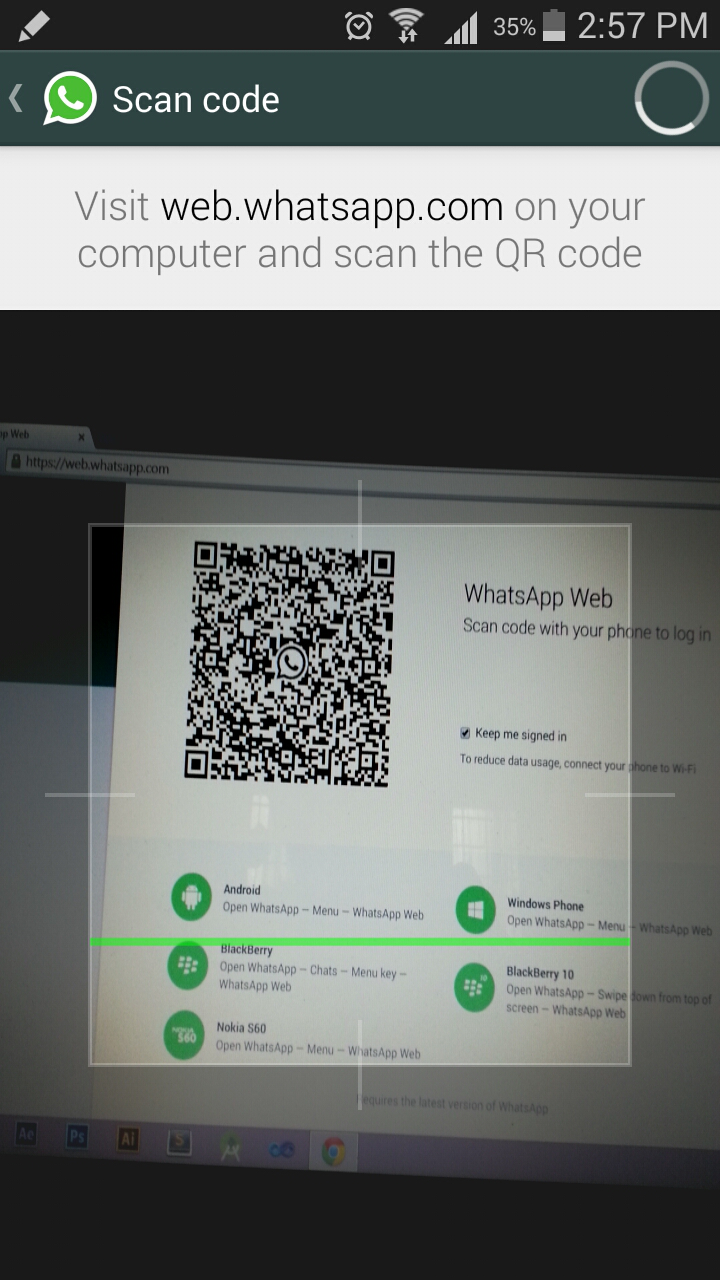
.png)
.png)
.png)
.png)


