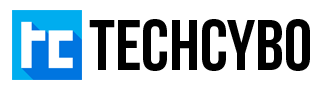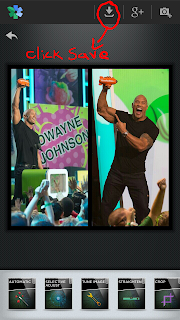Save Photos in Facebook for Android
Facebook is now become the largest Photo sharing site with billions of photos, and people loves to share their stunning and most exotic moments to Facebook, and some people share beautiful quotes and funny pictures. We don’t hesitate to download this mind blowing photos to our gallery. Nowadays most of them are using Facebook from their smartphone especially from their Android smartphone and when using the official Facebook for android you can see that there is no option available to download Facebook photos to their phone.
yeah its big problem because most of the users loves the Facebook app, to overcome this problem here i show you some simple trick to download Facebook photos to your gallery.
With Facebook Image Grabber
The Image grabber app specially designed to download Facebook photos from Facebook app.
Step 1 : Download and install Facebook Image Grabber Free
Step 2 : Open the Facebook photo you want to download
Tap Options Button and Select Share from the menu
Step 3 : Select Image Grabber icon from the list
With Any Photo Editing App
When opening the sharing menu from the Facebook photo you can see that all the photo editing apps you installed in your device are available in the list, so you can save the photo with any of the photo app.
If you don’t have a photo app in your device or want a simple app to save Facebook photo then You can download and install Snapseed.
Step 1 : Open the Facebook photo you want to download
Tap Options Button and Select Share from the menu
Step 2 : Select Snapseed icon from the list
Step 3 : Click Save (Also you can edit the photo with snapseed before saving)
If any error occurred when using Image Grabber you can definitely use Snapseed its simple and powerfull.