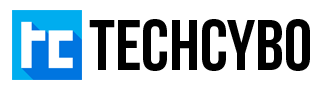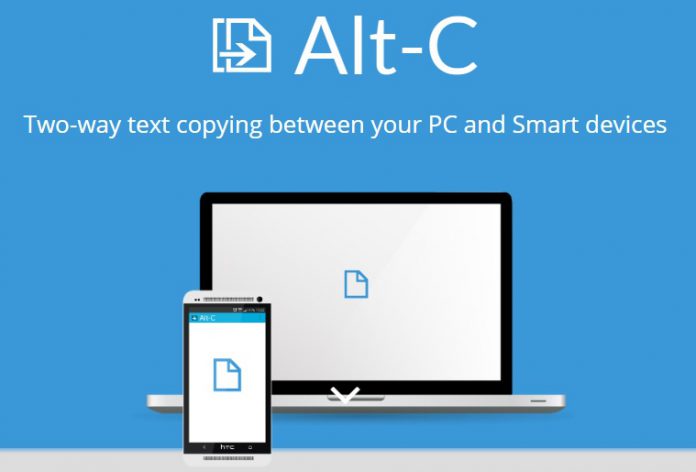If you are a power user handling multiple devices like PC, Android, iPhone devices you definitely need this app. The Alt – C app helps you to copy paste text from pc to android, Paste text from your device to your PC, also this works on iPhone devices too.
All you need is the Android application on your device and the PC application installed on your computer, to do all this stuff you don’t need any sign-in. The Alt – C works on any networks as long as your PC and device have an active internet connection.
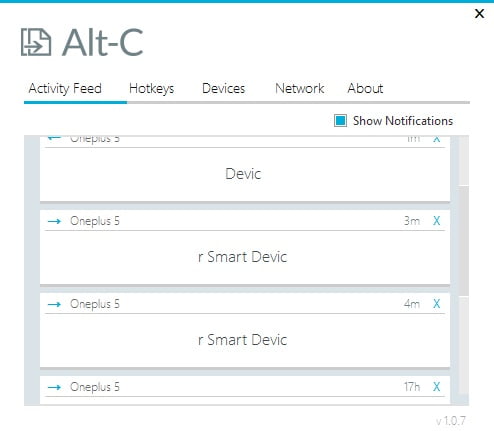
Alt – C uses global hotkeys to do the works, it uses the Google Cloud Messaging with SSL connections to do the copy paste work through the internet connection.
Download Alt – C
- Install the app on your PC and your Android or iPhone device
- Enter the code shown on the Android or iPhone into the PC Application
- After syncing use the Global Hotkey to do the works
How it works
Copy text from PC to Smartphone
- Select the text in PC
- Press the hotkey (Alt + C)
- Paste the text into your device
Copy text from Smartphone to PC
- Copy the text from the device
- Press the hotkey (Alt + V) in PC