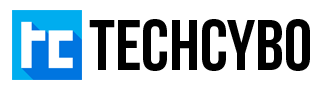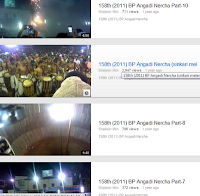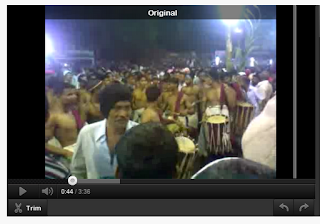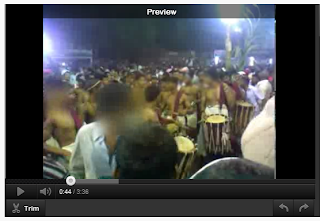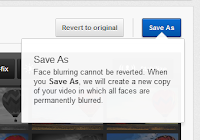Blur Faces with Built in YouTube Video Enhancement Tools
YouTube introduced some new features to their video enhancement tools, its very effective to edit your uploaded videos inside YouTube and no need to install any video editor software, the YouTube video enhancement includes lot of useful features :
Video Filters to improve your videos,
Auto-fix for Automatic color correction,
Fine Tune for Manual color correction,
Stabilize to Remove shaky camera motions,
and the YouTube video editor for combining multiple videos.
Apart from this basic video enhancement features you can see additional features button this will allows you to blur all the faces in the selected video, the following are the step to Blur all the faces in your YouTube video.
Step 1 :
Login to your YouTube account and select My channel
Step 2 :
Select any video from the list
Step 3 :
Click Enhancements
Step 4 :
Click Additional features
Step 5 :
Click Apply
Step 6 :
Now you need to examine the video to check whether all the faces are blurred or not
Before Blur Effect:
After Blur Effect:
Step 7 :
Now Click Save As to create a new copy of the video with Blurred Faces
Now Enjoy YouTube Videos without losing your privacy.