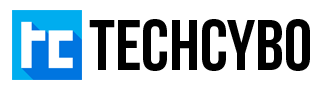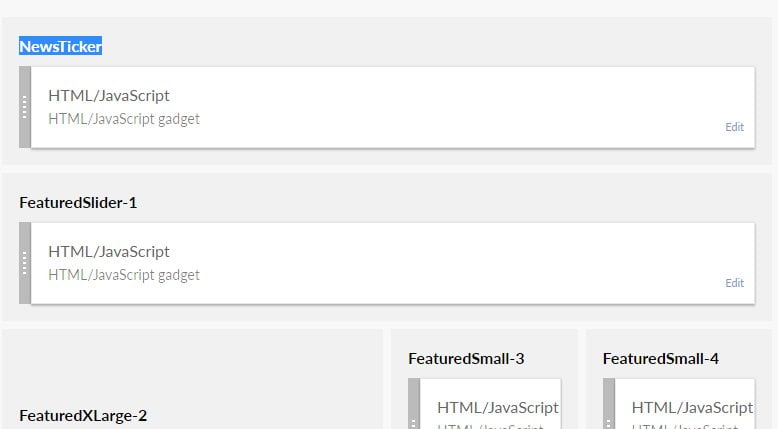Embed YouTube Subscribe Button
With Google developers you can create the official youtube subscribe button with your youtube channel, you can embed this code anywhere in your blog or website.
Subscribe TechCybo YouTube Channel
2. Enter your channel name or ID (Click the ID to retrieve your channel name)
4. You can set the theme (Default or Dark)
5. If you want to hide the subscriber count select hidden
11. Click Save arrangement